If you have hosting managed by cPanel software, there's a way to install Joomla quickly for your hosting account. We will explain this procedure here in all possible details.
1. Login to cPanel of your hosting account. Please use information you received from your hosting provider about your cPanel link, username and password.
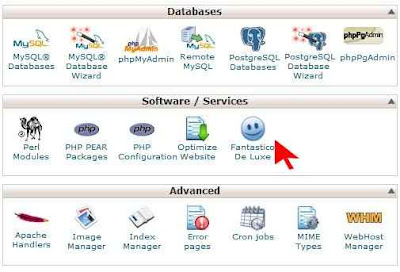
2. Once you login to cPanel, look for Fantastico icon. Some hosting providers don't offer this cPanel service. If you can't find the Fantastico icon, it's probably not included with your hosting.
1. Login to cPanel of your hosting account. Please use information you received from your hosting provider about your cPanel link, username and password.
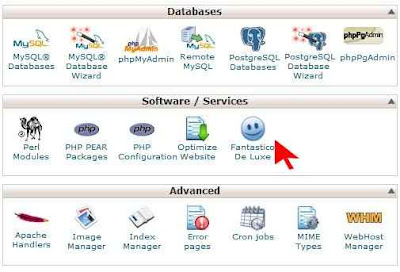
2. Once you login to cPanel, look for Fantastico icon. Some hosting providers don't offer this cPanel service. If you can't find the Fantastico icon, it's probably not included with your hosting.
